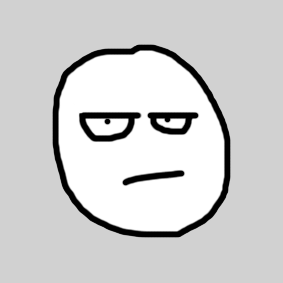If you ever get those applications that wont allow you to run more than one instance, try the following:
– Right click on “Computer” or “My Computer”
– Select “Advanced” or “Advanced System settings”
– Under Performance heading; select “Settings”
– Select “Data Execution Prevention”
– Select “Turn on DEP for all programs and services except those I select.
– Select “Add” and add the required programs to the list.
– Hit Ok
Hope that helps!! 🙂