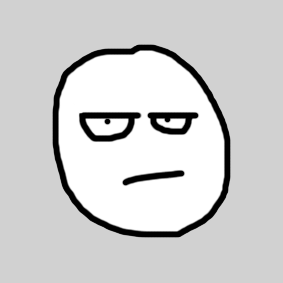If you ever receive the following; it means the terminal server can only accept a certain amount of simultaneous connections.
To get around this try the following:
mstsc /v:x.x.x.x /admin
Replace the x.x.x.x with the address of the terminal server.
After connecting you will need to log out the duplicate user.
Hope that helps 🙂