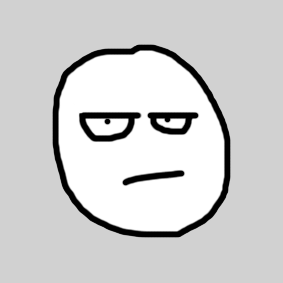Installing SQL instance is not recommended and will usually fail (when starting the service section in the wizard). If this happens you can try the following:
This usually occurs when the master.mdf or the mastlog.ldf gets corrupt . In order to solve the issue go to the following path C:\Program Files\Microsoft SQL Server\MSSQL10.SQLEXPRESS\MSSQL , there you will find a folder ” Template Data ” , copy the master.mdf and mastlog.ldf and replace it in C:\Program Files\Microsoft SQL Server\MSSQL10.SQLEXPRESS\MSSQL\Data folder . Thats it . Now start the MS SQL service and you are done
It will reset the sa password.
Default sa passwords.
SQL Server 2008/R2 Express
User: sa
Password: [blank password – leave field empty to connect]
SQL Server 201x Express
User: sa
Password: Password123
SQL Server 20xx Web or Standard
User: sa
Password: will be the same as your administrator or root user password at the time the VDS was provisioned.
Login via management studio and run the following to change sa password:
|
1 2 3 4 5 6 7 |
GO ALTER LOGIN [sa] WITH DEFAULT_DATABASE=[master] GO USE [master] GO ALTER LOGIN [sa] WITH PASSWORD=N'newpassword' GO |
Otherwise you can you use the following link to do it properly.