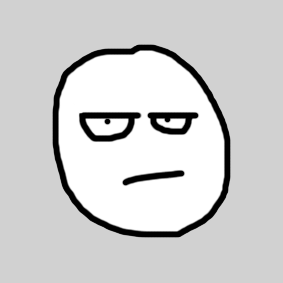After a fresh install of an SQL instance, you may find you cannot connect to it from another machine on the network. It might be that the firewall is blocking it. Try the following on the server:
– Open Windows Firewall:
– Allow programs to connect
– Add sqlbrowser and sqlserver found in
C:\Program Files\Microsoft SQL Server\MSSQL10_50.[INSTANCENAME]\MSSQL\Binn\sqlservr.exe
C:\Program Files (x86)\Microsoft SQL Server\90\Shared\sqlbrowser.exe